Greetings Mortals,
On April 19th Henrik hosted his regular weekly stream, where he showed some more TC structures in different tiers, a look at the new mountable pets and mount passenger system along with a breakdown of sprint 5, and a look at some of the new Territory Control UI.
The stream has been archived on our YouTube channel:
Territory Control Information
During the stream Henrik showed some slides detailing key information about the upcomming Territory Control systems.
Please keep in mind, any of the specific numbers or details shown here may change as we progress towards the patch, especially after the public play test sessions. However here is the information that was on them:
Territory Expansion
- Every keep and house starts with a small radius of Territory that can be activated.
- Keep owning guilds can expand their Territory in tiers by spending Prominence.
- Each tier of Territory expansion costs more Prominence.
- Each tier of Territory expansion has a “Guild rank” requirement.
- Each Territory tier has a higher Prominence upkeep per hour.
- This is separate from upkeep added by structures and NPCs, and a base upkeep that the guild must maintain to sustain their Territory size.
- When two Territory areas from different keep owning guilds collide when trying to expand, they will stop and cannot grow anymore.
- When this happens, they need to either siege each other or agree to not grow anymore.
- Players can see a message in the new Territory tab alerting them that their Territory growth is blocked, with the name of the guild the blocking Territory belongs to.
Territory Expansion II
- Territory from keep owning guilds does not collide with Territory from player houses, instead it just continues past / over them.
- This does not affect the ability for the player owning the house to place new things in their small Territory area.
- When a keep is destroyed, the Territory area connected to it slowly ticks down, until a new keep is built in its place.
- There is a hard set guild rank requirement needed for a player to be able to place or build anything within the guild’s Territory. (3)
Obtaining Territory
Player Houses
- Player houses have a new tab in the house UI where a new item can be placed to create a Territory radius around that house.
- This can only be done if the player is in a guild
- If the guild has no Territory already, this can only be done by the guild leader.
- The Territory belongs to the guild.
- Other members of the guild may do the same, and create disconnected areas of Territory belonging to the guild with their own player houses.
- Players can use the same new UI page to remove the Territory from their house.
Keeps
- Keeps can already only be placed when in a guild.
- Keeps gain Territory as soon as they are fully constructed.
Guild Ranks
Guilds can now make progress towards earning ranks.
- Your guild’s rank is displayed in the Territory tab, with a progress bar similar to clade gift ranks.
- Ranks are earned via capturing and holding Supply Towers throughout the world, as well as having a prominence requirement per rank increase.
- Increasing your guild’s rank will allow you to:
- Expand your Territory
- Place and build more kinds of structures and upgrades to existing structures in your Territory, or place more of a certain kind of structure, for example:
- you may be able to place 1 bank in your Territory (including all Territory from disconnected houses) from guild ranks 1 – 4, and at rank 5 you can place a second bank somewhere in your Territory.
- Guild’s can lose experience and ranks by:
- Losing a war (Having their keep destroyed)
- Having zero prominence available with an active prominence drain / upkeep
- Having zero gold in the treasury with an active gold drain / upkeep
- For every day spent in either or both states, you will lose one guild rank.
Glory, Might & Surplus
Glory
- “Clade gift experience” has been renamed to Glory.
- Earning 12 Glory will add 12 Prominence to your guild.
- There are many new titles for earning Glory.
Might
- Only gained when killing war targets or destroying structures in war.
- There are new titles for earning Might.
- Prominence is drained from the enemy guild equal to the amount of Might gained by the player.
Surplus
- Gained through non-combat related tasks, such as running parcels or doing supply runs.
Prominence
Prominence
- Gained by:
- Individuals in the guild earning Glory or Surplus
- Capturing and holding supply towerss
- Other tasks
- Prominence is used to purchase specific things from city NPCs, and for upkeep on Territory size and placed structures and NPCs like vendors.
- Structures and NPCs can drain Prominence from the guild as upkeep.
- The new “Territory” UI shows:
- Current Prominence value of your guild.
- For players above a certain rank:
- Statistics such as total prominence gained / lost that day.
- Total prominence drain per tick
- Breakdown of each contributing structure or NPC
- A table showing which players have contributed prominence to the guild and how much, including a history of the last week of activity.
Treasury & Taxes
Treasury
Player’s can access treasury information by opening the new Territory tab. There they can view:
- Current treasury value
- For players above a certain rank:
- Upkeep costs of the city
- Total gold drain per hourly “tick”
- Breakdown of each contributing structure or NPC
- How many player houses in your territory are contributing to treasury payments
- Statistics such as total gold gained / lost that day
- Donations to the guild treasury, how much and from who.
- Upkeep costs of the city
Players can also donate gold to the Treasury via the new Steward NPC.
Citizen Upkeep Tax
- All houses within the Territory range of a keep have their upkeep affected by a modifier set by the keep guild.
- Players can set the tax rates for houses in the Territory tab.
- Players can choose to modify the upkeep taxes from between 1x to 3x the normal upkeep rate.
- Upkeep paid by players for their houses within the Territory range of a keep gets transferred into the keep Treasury.
- Players can set the tax rates for houses in the Territory tab.
Vendor & Supply System
Vendors
- Players can purchase vendor stalls which can be placed and built inside or outside, like houses.
- When the structure is built the Vendor NPC will appear.
- All the vendors in a city are connected to the city’s “Supply Pool”.
- When you sell or buy an item from the vendor, the Supply Pool of the city depletes.
- The items you sell are not added to the vendor’s stock of items (you or another player can’t buy them back).
- When the Supply Pool decreases, it contributes to the creation of “Production Goods” items in the Steward’s storage.
- Once the Supply Pool is empty, players must do a “Supply Run” to refill it.
- Players can set the tax modifier for vendors attached to a structure. This tax modifier increases the prices of the vendor’s items, and this added tax value goes into the guild Treasury when items are bought from vendors.
Example
- Players can choose from 0% to +100% tax on items sold by vendors.
- An item the vendor has with a 1g value and +100% tax amount will sell for 2g, and 1g will be added to the guild Treasury.
- Players can choose from 0% to +25% tax on items sold to vendors
- An item sold to the vendor with a 1g value and +25% tax amount will give the player 75s, with the taxed 25s going into the guild Treasury.
Supply Refill System
Supply Runs
- As the city ‘Supply Pool’ depletes, ‘Production Goods’ items will be generated in the Steward’s storage.
- Players must take these items to an NPC town, and sell them to a vendor NPC in exchange for ‘Supply Goods’.
- Once the player takes out the ‘Production Goods’, a timer will start counting down until ‘Production Goods’ may be taken out again.
- This means players need to choose wisely when they want to do their supply runs.
- Players must then transport the ‘Supply Goods’ back to their city, and give them to the Steward NPC.
- The ‘Supply Goods’ will refill the ‘Supply Pool’ more or less depending on how far the player’s city is from where they exchanged them in town, making longer trips more valuable.
Siege Tents
- Siege Tent Plans are bought from the Quartermaster NPC who appears when you upgrade a barracks to tier 2.
- The barracks can only be placed in Territory owned by a stronghold or keep.
- This means you need to have a stronghold or a keep to source and build your own siege machines. Otherwise you need to buy them from other players willing to sell them.
- Siege Tent Plans can be placed like houses and then built by players.
- Siege tents require resources to build, like a house.
- The tent contains barrels of bolts and piles of boulders for players to get ammunition for all siege machines
- The tent’s “Stone” amount is depleted when taking a boulder, and “Wood” and “Metal” when taking ballista bolts.
- Players need to refill the resources and “repair” the tent to refill the ammunition supply to fuel their siege machines.
- Siege machines can only be built close to a siege tent.
Supply Lines
Outside every keep spot there are two supply lines. Attacking players can occupy and damage these lines to lower the defences of the keep walls and the keep itself.
- Owning these supply lines gives a bonus to all structure defense values and the city “Supply Pool” max cap.
- These lines can be upgraded, and higher tiers add more NPCs such as guards.
- These supply lines have a specific structure in them that can be destroyed.
- To siege a supply line players must first build a siege tent and siege machines nearby the supply line, and destroy this specific building.
- When this structure is destroyed a timer starts
- When the timer is reached, the supply line is disconnected from the keep.
- If both Supply Lines are disconnected, the guild’s Territory will start to decrease in size at the same rate as it would if the Treasury were empty or if the guild had zero Prominence while having an active gold or prominence drain.
- Once the Supply Lines have been repaired, the Territory will stop shrinking and they cannot be disconnected again for 4 hours.
- When this happens the Keep and city will lose defence over time
Supply Towers
There are a multitude of new Supply Towers placed throughout Myrland which can be captured by guilds. Capturing and holding a Supply Tower will provide a boon to your guild such as Prominence or even increased defence on your structures.
These towers are designed to change hands relatively easily, and to provide a source of constant conflict as guilds compete for control.
New Territory Control UI
Henrik also showed a preview of the new Territory interface, which is where you will be able to view detailed statistics about your Territory.
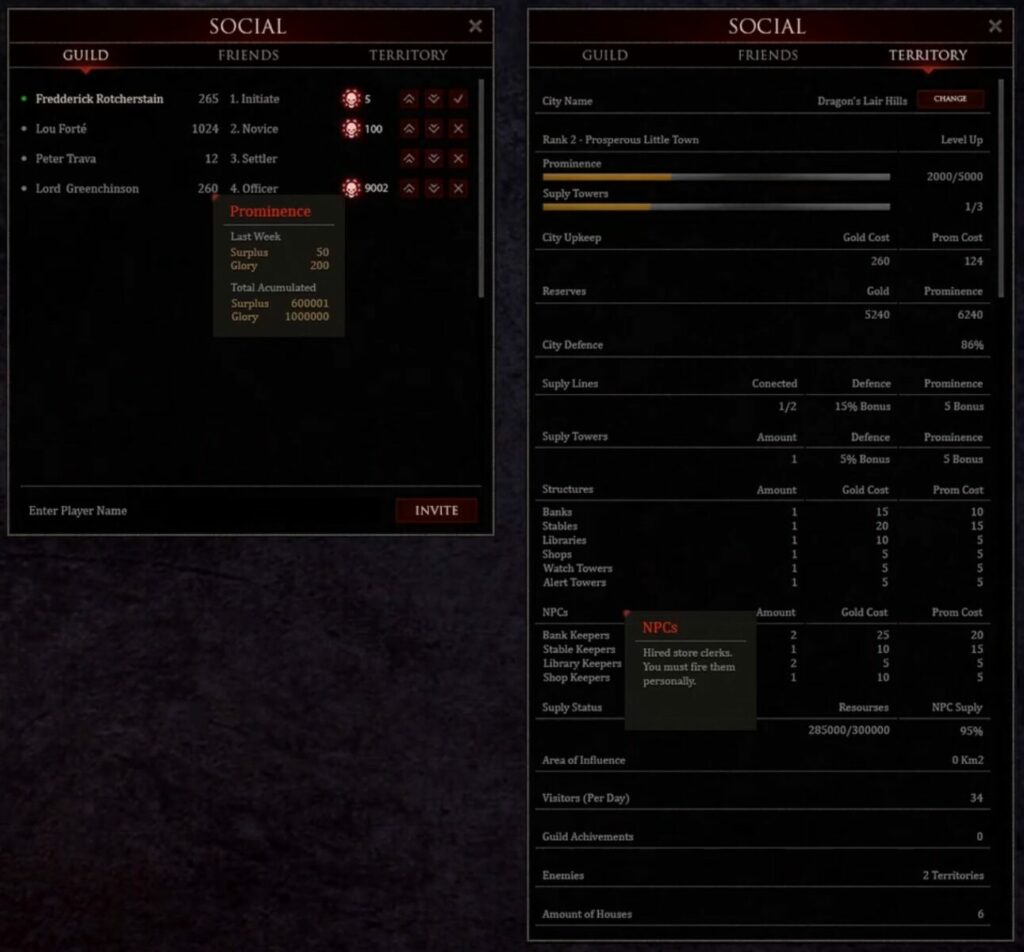
p.s we are aware of the typos
New Mountable Pets
When we introduced horses back in early beta, the systems we introduced for mounting them were built with the functionality in mind of being able to mount anything.
This dynamic mounting system has great potential that we’re happy to finally be realizing in the next patch as we make more pets mountable.
Each animal still needs some amount of work to be properly set up as a mount however, so we’re starting with 3 new ones in this patch.
These are the Wolves and Dire Wolves, Terror Birds, and what has already become a favorite among the community, the Pig.
If you would like to see some small teaser clips of these new pets being ridden, you can do so in the vod of Henrik’s stream which has been published on our YouTube channel.
Mount Passengers
In addition to making more pets mountable, we are also introducing another long awaited mechanic, being able to have a second person hop on your horse as a passenger.
The design specifics around what a passenger can and can not do when it comes to combat are still being worked out.
Bag Names
One of the most common quality of life requests we have received over time is the ability to name bags, making it easier to see what’s in them at a glance without having to open them.
We’re happy to say we are including this in the next patch as well.
Alchemy Adjustments
With the Elementalism patch came the addition of various new alchemy effects. These effects were introduced with a very conservative mindset, and after keeping a very close eye on this since the patch, we can say that the availability of these new potion effects is lower than intended, so we have made some adjustments to this as well in the next patch.
To all of our dedicated and wonderful alchemists in the community, we would like to apologize in advance for the extra wave of retesting this will undoubtedly induce.
Whether you’re a longtime fan of Mortal Online 2 or a newcomer in the world of Nave, dive into the vault with Henrik on Wednesdays at 7:00 PM UTC to get your questions answered by the CEO and game designer.
See you in Nave,
The Star Vault Team
