Why can't I see messages that the block in the game is "broken"? The block does not work in dynamics the first time (when the character moves and tries to block). The block above and the block below does not work. It only works on the third try. I'm talking about the case when I try to block using the movement of the mouse, if the block on top and the block on the bottom are used through hot keys, then it works correctly.
I and all the players who play with me complain that they cannot block the blows from above and below. The block is not placed the first time. We're talking dynamic combat and when there is stamina for that.
It's all about setting up the diagonal movements. They (SV) need to reduce the triggering of the block to the left or right when the camera moves 45 degrees up or lower.
we are talking about click and drag, not hotkeys and drag and click. read carefully the first post
@Henrik Nyström @Sebastian Persson
I and all the players who play with me complain that they cannot block the blows from above and below. The block is not placed the first time. We're talking dynamic combat and when there is stamina for that.
It's all about setting up the diagonal movements. They (SV) need to reduce the triggering of the block to the left or right when the camera moves 45 degrees up or lower.
we are talking about click and drag, not hotkeys and drag and click. read carefully the first post
@Henrik Nyström @Sebastian Persson
Last edited: