I don't know how the bugs & exploits are being listed atm. Where can I find an overview on which bugs & exploits has been reported so far?
I can only find the listed fixes so far. Scrolling through the forum posts is a lot of work and isn't very handy to know which issues have been reported.
May I suggest we use a Scrumboard to report the issues and just report them there, so we have a better overview?
May I suggest we use Trello and procedures to process this.
I made a procedure as suggestion on how to deal with the issues/bugs/exploits.
Maybe there is already a procedure in place where I'm not aware of? Than I'm all ears.
-------------------------------------------------------------------------------------------------------------------------------------------------------------
==========
Procedure:
==========
Sprint/ticket Description:
Write a detailed report based on the following questions:
- What is the issue?
- What happened?
- Where did it happen?
- How did it happen?
- What do you think was the problem?
- How can it be fixed according to you?
Attachments:
Do you have screenshots or a video? Add them as attachments.
Label if it's an exploit, bug or glitch.
Prioritize in importance to solve the issue:
Give it a Label priority(Low/Medium/High/Critical) based on the impact it has for a player in able to play the game.
- Low; you find the issue not very important and the game works great without the issue.
- Medium; the issue happens occasionally and you find it annoying. The issue has a workaround to solve the problem yourself.
- High; the issue is very annoying and is a general issue that needs to be taken care of in order to have good gaming experience.
- Critical; the issue interrupts you game entirely. You are unable to play the game without a fix. The issue needs to be resolved as soon as possible.
Ticket Assignment:
- Assign yourself to the ticket/sprint that you just added/created in the Story Section.
- Assign yourself to a ticket/sprint if your picking up a ticket that needs to be tested. don't forget to move the ticket/sprint to the next section from To Do to Busy.
Moving Tickets & Section Management (Rules):
- Players/Testers can only create sprints in the Story section.
- Don't start casual chats in the comment sections "off-topic".
- Sprint headers/names should summarize in short the issue in one global sentence. for more information see the Story description in this post.
- If you also tested the sprint, don't forget to mention this in the comments. It's possible you will have a different outcome. If that's the case you are allowed to mention the creator of the sprint and the MO2 Staffmember that worked on the issue in the comments with your feedback. The MO2 Staff will tell what will happen next. He might create a new sprint/ticket and link the previous sprint in it for example.
- A tester can pick up a 'To Do' sprint by assigning himself to it and move it to the Busy section.
- A tester is allowed to assign himself to a Busy ticket/sprint. If she/he tested it however he/she is not allowed to move the sprint/ticket immediately. The tester mentions the original sprint/ticket picker in the comments with his feedback on the issue. Mentions can be done by @name. If the ticket hasn't been handled within 30 minutes or so by the original picker and the other tester tested it. The ticket is allowed to be moved by tester who tested it.
- When a ticket has been tested and resolved with the additional feedback, the tester can move his own assigned ticket to the 'To Verify' section. The tester needs to Label the ticket to Confirmed.
- The MO2 Staff check the 'To Verify' section tickets and moves tickets to 'Done', when the Ticket has been entirely handled and has been "Confirmed".
- If the ticket is picked up by a developer/MO2 staff and they work on a fix for it. The ticket will be moved to 'In Process' by the MO2 staff. The one who is working or dealing with the ticket needs to be assigned. After the ticket has been supposedly Fixed and it needs to be tested again. The ticket gets Labeled as 'Fix' + the appropriate ''Priority" according to the MO2 Staff and will be moved back to the 'To Do' section.
- Testers can only give Priority during ticket/sprint creation in the Story section. They are not allow to change the Priority once its moved by MO2 Staff member to a different section.
- The MO2 Staff checks the To Verify Section on the labels Confirmed or Fix has failed.
- Testers are not allowed to change settings from the Scrumboard.
Section description:
Setup Procedure Scrumboard
Link to Trello Scrumboard
I can only find the listed fixes so far. Scrolling through the forum posts is a lot of work and isn't very handy to know which issues have been reported.
May I suggest we use a Scrumboard to report the issues and just report them there, so we have a better overview?
May I suggest we use Trello and procedures to process this.
I made a procedure as suggestion on how to deal with the issues/bugs/exploits.
Maybe there is already a procedure in place where I'm not aware of? Than I'm all ears.
-------------------------------------------------------------------------------------------------------------------------------------------------------------
==========
Procedure:
==========
Sprint/ticket Description:
Write a detailed report based on the following questions:
- What is the issue?
- What happened?
- Where did it happen?
- How did it happen?
- What do you think was the problem?
- How can it be fixed according to you?
Attachments:
Do you have screenshots or a video? Add them as attachments.
Label if it's an exploit, bug or glitch.
Prioritize in importance to solve the issue:
Give it a Label priority(Low/Medium/High/Critical) based on the impact it has for a player in able to play the game.
- Low; you find the issue not very important and the game works great without the issue.
- Medium; the issue happens occasionally and you find it annoying. The issue has a workaround to solve the problem yourself.
- High; the issue is very annoying and is a general issue that needs to be taken care of in order to have good gaming experience.
- Critical; the issue interrupts you game entirely. You are unable to play the game without a fix. The issue needs to be resolved as soon as possible.
Ticket Assignment:
- Assign yourself to the ticket/sprint that you just added/created in the Story Section.
- Assign yourself to a ticket/sprint if your picking up a ticket that needs to be tested. don't forget to move the ticket/sprint to the next section from To Do to Busy.
Moving Tickets & Section Management (Rules):
- Players/Testers can only create sprints in the Story section.
Players/Testers check beforehand if the Sprint already exists, maybe it's formulated differently. The issue might have been processed already or is currently being handled. If it's an existing issue already, you can comment on that sprint with additional helpful information to better identify the problem. Keep the comments as clean as possible and try to stay on point.
- MO2 Staff can create sprints in both Story as To Do.- Don't start casual chats in the comment sections "off-topic".
- Sprint headers/names should summarize in short the issue in one global sentence. for more information see the Story description in this post.
- If you also tested the sprint, don't forget to mention this in the comments. It's possible you will have a different outcome. If that's the case you are allowed to mention the creator of the sprint and the MO2 Staffmember that worked on the issue in the comments with your feedback. The MO2 Staff will tell what will happen next. He might create a new sprint/ticket and link the previous sprint in it for example.
- A tester can pick up a 'To Do' sprint by assigning himself to it and move it to the Busy section.
- A tester is allowed to assign himself to a Busy ticket/sprint. If she/he tested it however he/she is not allowed to move the sprint/ticket immediately. The tester mentions the original sprint/ticket picker in the comments with his feedback on the issue. Mentions can be done by @name. If the ticket hasn't been handled within 30 minutes or so by the original picker and the other tester tested it. The ticket is allowed to be moved by tester who tested it.
- When a ticket has been tested and resolved with the additional feedback, the tester can move his own assigned ticket to the 'To Verify' section. The tester needs to Label the ticket to Confirmed.
- The MO2 Staff check the 'To Verify' section tickets and moves tickets to 'Done', when the Ticket has been entirely handled and has been "Confirmed".
- If the ticket is picked up by a developer/MO2 staff and they work on a fix for it. The ticket will be moved to 'In Process' by the MO2 staff. The one who is working or dealing with the ticket needs to be assigned. After the ticket has been supposedly Fixed and it needs to be tested again. The ticket gets Labeled as 'Fix' + the appropriate ''Priority" according to the MO2 Staff and will be moved back to the 'To Do' section.
- Testers can only give Priority during ticket/sprint creation in the Story section. They are not allow to change the Priority once its moved by MO2 Staff member to a different section.
- The MO2 Staff checks the To Verify Section on the labels Confirmed or Fix has failed.
- Testers are not allowed to change settings from the Scrumboard.
Section description:
- Story; As an <user> you experienced <issue>. For example: "As a player my weapon froze during combat.". The story you write is called a sprint/ticket. Whenever you add a sprint, the sprint gets automatically an identical number (known as ID). The ID number is used as a reference to that specific issue.
- To Do; Represents the tickets that are placed there by the Mortal Online 2 Staff. The MO2 Staff wants these tickets to be tested first. Try to pick them on priority, if you can.
- Busy; this section represent the tickets that are being tested at this moment by the self-assigned Tester. From here tickets can be moved to 'To Verify' labeled as Fixed or if they are not fixed yet they get labeled as 'Fix has failed'.
- In Process; This section is only for the MO2 Staff and it isn't allowed for testers to touch tickets in this section. MO2 Staff is working on the tickets for a new fix.
- To Verify; Tickets can be moved here by the Testers if they have tested the ticket. If the issue has been solved the tester labels it as 'Confirmed', if the issue hasn't been resolved. The tester labels it as 'Fix has failed. This section is meant for the MO2 Staff to verify if tickets has been tested by the tester accordingly.
- Done; tickets have been handled and are approved by the MO2 Staff (MO2 Staff Only).
- Add Sprint/Ticket/Issue in Story section.
- Name Ticket to issue.
- Assign your name to the ticket.
- Label the Priority.
- Write in the description a detailed report.
- Add images or video's in attachments.
- Pick Ticket/Sprint based on priority from To Do Section and move it to Busy Section.
- Assign yourself.
- Start testing the ticket and write report in comment.
- Add attachments.
- Label the ticket to 'Fix has failed' or to 'Confirmed' and move the ticket to To Verify Section.
- Couldn't you find the problem and don't know where to look? Move the ticket back to the 'To Do' section and remove your Assigned own name.
Setup Procedure Scrumboard
Link to Trello Scrumboard