Hello,
So i pre purchased the game a couple days ago to get familiar and a feel for the game.
The thing is, i like the whole idea and everything but the game performs really bad somehow.
I get 'decent' fps but i have allot of microstutters, like every 4-10s and even on 1080p with a 3060 like GPU and everything on low other then anti aliasing cuz i hate the shimmering of Anti aliasing low the game still uses 92-99% of my gpu and barely my cpu like 33% total usage maybe.
On 1440p i just dont feel comfortable playing cuz performance is even worse and no matter how much i lower each setting incl resolution scaling, the game just puts my pc on blast.
Annyone else experiencing these micro stutters and clunky performance?
So i pre purchased the game a couple days ago to get familiar and a feel for the game.
The thing is, i like the whole idea and everything but the game performs really bad somehow.
I get 'decent' fps but i have allot of microstutters, like every 4-10s and even on 1080p with a 3060 like GPU and everything on low other then anti aliasing cuz i hate the shimmering of Anti aliasing low the game still uses 92-99% of my gpu and barely my cpu like 33% total usage maybe.
On 1440p i just dont feel comfortable playing cuz performance is even worse and no matter how much i lower each setting incl resolution scaling, the game just puts my pc on blast.
Annyone else experiencing these micro stutters and clunky performance?