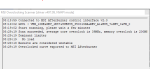Dear Mortal Online II Community,
I need your help.
I Bought the game, installed and played for 2 hours without problems. Its a great game. After so much fun, I went to sleep.
When I waked up to play again, after starting the game, the opening video starts, starvault logo shows, and my PC shutdown without warning. This happens all the time a try to play the game now.
The only thing i changed from standard config was from Fullscreen to windowed Fullscreen (on the game menu).
I have an okay PC tha is why better than recommend:
AMD Ryzen 5 5600X 6-Core Processor
16 Ram
NVidea GForce RTX 2080
All drivers and windows are updated. The game integrity is checked on steam. I uninstalled and downloaded the game again and BUM, PC shutdown again.
Never had a problem like this before, and in my first play I tried it without problems on ultra mode.
Do you have any clue how to fix this? is there a way to launch the game on windowed mode?
Hope to hear from you.
Best Regards,
Mazzarope
I need your help.
I Bought the game, installed and played for 2 hours without problems. Its a great game. After so much fun, I went to sleep.
When I waked up to play again, after starting the game, the opening video starts, starvault logo shows, and my PC shutdown without warning. This happens all the time a try to play the game now.
The only thing i changed from standard config was from Fullscreen to windowed Fullscreen (on the game menu).
I have an okay PC tha is why better than recommend:
AMD Ryzen 5 5600X 6-Core Processor
16 Ram
NVidea GForce RTX 2080
All drivers and windows are updated. The game integrity is checked on steam. I uninstalled and downloaded the game again and BUM, PC shutdown again.
Never had a problem like this before, and in my first play I tried it without problems on ultra mode.
Do you have any clue how to fix this? is there a way to launch the game on windowed mode?
Hope to hear from you.
Best Regards,
Mazzarope