Legend:
 = Feature Works & has been checked
= Feature Works & has been checked
 = Feature doesn't work as supposed to be.
= Feature doesn't work as supposed to be.
 = Additional questions from tester about the feature
= Additional questions from tester about the feature
 = Suggestion the Tester would like to see added to the feature
= Suggestion the Tester would like to see added to the feature
? = Personal Notes & Game Findings about the Feature
Patch Note Source
Screenshot Gallery Testing
This is the List to test:
Added:
Changes:
Fixes:
? = Personal Notes & Game Findings about the Feature
Patch Note Source
Screenshot Gallery Testing
This is the List to test:
Added:
- Added Meduli landscape area.
Added new city, Meduli. (Optimizing work in progress)Added Meduli as a new starting location.- Added shield crafting.
- Added armor crafting.
- Added Archery. (Bows and arrows can be found on the Material Supplier)
- Simple swimming has been added, you can currently not swim in combat mode.
New emotes added. (type /emote in local chat)- Added player character level of detail. (LOD's for bodies, armors, hairstyles)
- Added client side movement prediction to improve player positioning.
Added support for canceling emotes on movement.- Added skill animations for crafting.
Added animations for bandages.Added support for opening GM tickets, note GMs aren't currently in MO2 very much as they are still working in MO1.- Added support for proper cool downs. (currently can only be seen in action bars)
- Added separate turn caps for [Idle: 1100, Block: 1100, Attack Charge: 600, Attack Release: 600]
Thursar beard added.
Changes:
- Removed ultra DLSS since NVidia tells us it's not ready.
- Optimized login back-end for faster initial login.
- Optimized updates from clients to other clients.
- Circle compass is now smaller.
- Updated crafting tables and character sheet.
- Bandages now work as in MO1 with a 10 sec timer before the HP is updated and 20 sec cool down.
- Rebuilt parts of the skill window, it should now work a lot better.
- You can now right click on skills anywhere to trigger them.
- You now leave combat mode when resting.
- Changed perfect block calculation methods to a more exact calculation on the server.
- Updated clade gift animation.
- Update all races glade gifts to their new update game design. Note that very few of these still work and their icons and most names are just placeholder.
- Clade gifts can now give skill level bonuses, if a skill gets bonus from a clade gift this can be seen in the skill window.
- Forcing players out of combat mode can now force the player into combat again after the action has been performed. For example using a bandage now force the player out of combat mode then does the bandage animation and force the player into combat again once it's completed.
- Removed stack size from crafting windows to avoid confusion since crafting takes materials from all stacks in your inventory.
- Update a whole lot of tool tips.
- Change the look of the clade UI to make it easier to read what state each clade gift is in.
- All loading and charge circles now goes from (like a clock) 12-12 instead of 09-09
- Slightly increased the server sided arch for perfect blocks.
- Movement speed reduced.
- Player acceleration reduced.
- Combat attacks are now synchronized between players (tolerable up to 400 ms latency)
- Players are now allowed to attack or block again directly after hitting an enemy.
- Players have to recover longer after missing an enemy before being able to attack or block again.
- Players no longer lose stamina when charging an attack directly after a hit while the weapon is still inside the opponent.
- Spear 2H animations updated.
- PoleAxe animations updated.
- Sword 2H animations updated.
- Player locomotion now adjusts playback based on character size.
- Time of day sequence updated. (new sun and moon orbits) Currently set to summer month at northern latitude (short nights)
- Improved animation blends in attacks.
- Several existing hairstyles polished.
- Player can no longer strafe in mercy mode.
- Emotes now turn off as soon as you start moving. (temporary change until emote-specific behavior is implemented)
- Turn cap implementation fundamentally changed. (it had issues due to the mouse input bug, listed under fixes)
- Loading screen sequence has been improved. (slightly faster, better fades)
- The player can now move as soon as the loading screen fades out.
- Improved time synchronization with server.
- Character pose has been adjusted when looking up and down to reduce masking of attack directions.
Fixes:
- Clouds no longer affects the eyes on the characters. (translucency sorting issue)
- Fixed presets for crafting not working correctly.
- Fixed issue with trading buttons not updating correctly on second trade.
- Fixed vendor issues with very large expensive stacks.
- Fixed several issues in the clade gift UI.
- Fixed a couple of rare crashes.
- Fixed bug that made right-clicking on items in inventory to add them to trade or crafting not work if you had moved the window.
- Fixed an issue where alt invert affected blocks directions.
- Fixed an issue that caused parry effects to play twice sometimes.
- Fixed Mouse input bug fixed. (it was previously unstable and could vary with frame rate and other reasons)
- Fixed bug where player would get stuck in charge if using click-drag after doing a short click.
- Player arms no longer stretch in first person when moving forward/backward.
- Players now properly backpedal in mercy mode.
- Weapons no longer disappear on other players if the body is outside the screen.
- World landscape fixes.
- Player now smoothly gains control at the end of the resurrect sequence.
Last edited: