I had somewhat of a similar problem in that everytime I started and launched MO2 it would crash eventually at character prompt. I solved this by first upgrading my graphics drivers to the latest version, then installing the Game Guard that came with MO2. Crash solved.
Mortal Online 2 Refuses to Start for 2 days now! At a complete loss :(
- Thread starter Vim
- Start date
You are using an out of date browser. It may not display this or other websites correctly.
You should upgrade or use an alternative browser.
You should upgrade or use an alternative browser.
I have exactly the same problem, however the fix does not work for me as I do not have the vive software installed.
However I do have Steam VR, Oculus Quest apps and other stuff related to my VR activity.
Do we know the list of apps that could affect the EAC (Easy Anti Cheat) Software ?
I would love not to have to uninstall 3To of Data only because all of the suddenMO2 decides to takes 15min to start itself.
Any help would be greatly appreciated.
However I do have Steam VR, Oculus Quest apps and other stuff related to my VR activity.
Do we know the list of apps that could affect the EAC (Easy Anti Cheat) Software ?
I would love not to have to uninstall 3To of Data only because all of the suddenMO2 decides to takes 15min to start itself.
Any help would be greatly appreciated.
I have exactly the same problem, however the fix does not work for me as I do not have the vive software installed.
However I do have Steam VR, Oculus Quest apps and other stuff related to my VR activity.
Do we know the list of apps that could affect the EAC (Easy Anti Cheat) Software ?
I would love not to have to uninstall 3To of Data only because all of the suddenMO2 decides to takes 15min to start itself.
Any help would be greatly appreciated.
click in Menu on reinstall EAC and if this dies not help write the Developers in Discord. Famer Joe is always friendly and might help you.
I found a possible fix. My issue is that I downloaded the latest patch via Steam (SEPT/1/22) and my game would not even start. I would get an error immediately when trying to launch. I uninstalled the game entirely and reinstalled it, but the same issue remained.
Uninstalling and Reinstalling Microsoft Visual C++ Runtime did the trick. Here is the guide I followed. I hope it helps you (or someone).
I had many many versions installed. I uninstalled each one and then installed the latest x64 package from this link:

Actual Download link:
https://aka.ms/vs/17/release/vc_redist.x64.exe
System asked to restart. After reboot, the game loaded without issue.
Hope it helps and God bless.
Uninstalling and Reinstalling Microsoft Visual C++ Runtime did the trick. Here is the guide I followed. I hope it helps you (or someone).
I had many many versions installed. I uninstalled each one and then installed the latest x64 package from this link:

Latest supported Visual C++ Redistributable downloads
This article provides download links for the latest Visual C++ Redistributable packages.
docs.microsoft.com
Actual Download link:
https://aka.ms/vs/17/release/vc_redist.x64.exe
System asked to restart. After reboot, the game loaded without issue.
Hope it helps and God bless.
Funny thing, I work on UE5 and my project had a hard time compiling.
I had to reinstall the .net sdk 6.0 which also fixed the problem for Mortal Online 2 having a hard time to load.
I had to reinstall the .net sdk 6.0 which also fixed the problem for Mortal Online 2 having a hard time to load.
I've also met this problem. As was mentioned in "Edit 3" the problem is Vive VR libs.
Specifically my problem was a lib "C:\Program Files (x86)\VIVE\Updater\App\ViveVRRuntime\ViveVR_openxr\ViveOpenXRHandTracking\aristo_interface.dll"
I just renamed it as "aristo_interface_.dll" and MO2 started.
Then I wrote a .bat file to rename it with one click.
Thus I don't need to uninstall Vive libraries and can play both VR and MO2.
Specifically my problem was a lib "C:\Program Files (x86)\VIVE\Updater\App\ViveVRRuntime\ViveVR_openxr\ViveOpenXRHandTracking\aristo_interface.dll"
I just renamed it as "aristo_interface_.dll" and MO2 started.
Then I wrote a .bat file to rename it with one click.
Thus I don't need to uninstall Vive libraries and can play both VR and MO2.