I watched the Steam yesterday. I made me a lot of thoghts how the keybindings could be improved to get less imput errors.
The Default setting is bad.
Problem 1: We need to be able to deactivate the mid and the overhead block for the mouse blocking (I will explain why)
Problem 2: New Players don´t know that the Option Walking is sued to cancel your Attack (Feint) This Option should be renamed.
Problem 3: We need to be able to bind some options on 2 different Key assignments. (I will later explain why this is important !)
Problem 4: Give us the Option to adjust the horizontal and the vertical Mousesense. A lot of Games such as Battlefield allow us to adjust that, and players not want to fuck up their aim, if they tend to play shooter Games aswell. Everyone want to have the same mousesense, becuase of his Muscle memory.
Problem 5: Let us bind the different blocking and attack directions on different Hotkeys (including the Thump mouse Buttons and the middle mosue button !)
Problem 6: The default Key Assignments are bad. V for Overhead ? left control for Feint/Walking ? A player cant press v + right mouse to block an Overhead, or V + left mouse to make an Overhead attack ! You can´t press left control and press shift for sprinting at the same time !
Which Setting is the best for for our current key assignment options ?
Feint = E
Overhead = Q
Thrust Attack= Left Alt
I use the mouse for Blocking
Left block = look left + right mouse
right Block =look right+ right mouse
Overhead Block = Hold down Q + right mouse
Mid Block = Hold down Left Alt + right mouse
left Swing =look left + left Mouse
right Swing =look right + left Mouse
Overhead attack = Hold down Q + left mouse
Mid attack = Hold down Left Alt + left mouse
Target Self = R
SPell Target = T
Interact = F
The overhead and thrust attack assignment is related to the overhead block / mid block, overhead / mid attack assignment.
I have highlighted this in color
If you hold down the overhead or trust button and press the left mouse button, a player can perform a trust attack, or an overhead attack without having to look up or down. This is how you prevent input errors. This allow you to look down, upwards or turn arround and make an overhead attack, or a mid attack without a single imput error.
The same principle applies to blocking. The overhead or trust attack must be hold down, while you are pressing the right mouse button.
No player who uses the mouse to attack and block looks up or down, to make an attack, or to block middle and upwards.
That only leads to input errors. That leads us to problem 1
Problem 1 : why we need to be able to deactivate the mid and the overhead block for the mouse blocking.
Players who use the thrust attack and the overhead key to block feel disturbed, by the fact, that the overhead and mid block cannot be optionally deactivated when you are using the mouse to black attacks. These block the overhead and middle attack with separate buttons, and don´t need to be able to do that with the mouse. This only leads to imput errors.
Which Setting would be my favorite key assignment, if we would have the possebility to bind the different attacks and blocking directions on seperate Keys, as it got confirmed from Starvault ?
Preface
First of all, I would like to mention that I have tested the combat in MO2 for over 180 hours. I have a lot of experience with sword games. 1000 hours in Mordhau and arround 2000 hours in Chivalery.
Therefore, you and the Developers can trust me, that I have carefully considered which keys would make the most sense and not recommend any nonsense.
That I have thought carefully that none of the keys are difficult to reach with the fingers, and affect the movement. That you can always sprint, wile doing your moves and so on. That I chose keys to exclude all imput errors.
Here is my recommendation for the settings, as soon as SV allows freedom in the key assignment, as they has announced it in the QA steam.
Feint = Mousewheel up or down.
A lot of players want to be able to use the mousewheel for feinting an attack. Not only me. I know that for sure, becuase there was a discussion about that topic, and how to make a macro, to be able to bind the feint on the mousewheel and we tested it. I hate macros and not use AHK, so it would be nice, if we could do this without a macro. This make it possible to concentrate on the movementkeys WASD, istead of pressing the feint buttom on the Keybord.
SetKeyDelay -1 -1
SetWinDelay -1
SetControlDelay -1
SetMouseDelay -1
f3::suspend
xbutton1::rctrl
xbutton2::end
Now I would like to go into more detail on problem 3, why it is important that we can optionally select an alternative hotkey for various actions. (A double key assignment)
Ether Feint and Walking should have 2 different Keybindings, or should be able be bound on an 2 different Key assignments
Walking on left control and Feint/Walking on mousewheel up/down.
Overhead = Hold down middle mouse ( with the attack modiefiers charge an attack option turned on)
Thrust Attack = Left Alt (attack modiefiers charge attack option turned on)
Left attack = Q
Right attack = E
Overhead Block = Thump Mouse buttom 1
Mid Block = Thump Mouse buttom 2
Left block = look left + right mouse button (Bound on y, as a double key assignment)
Right block = look right + right mouse button (Bound on x, as a double key assignment)
This is another example why we need the double key Assignment !
I use the mousemovement + right mouse to block left and right attacks, but in rare situations you want to look left and block right, or look right and block left
Target self = R
Last Target = T
Interact = F
Most important Spells like purify, lesser heal, greater heal, corrupt i would bind on 1,2,3,4 Other Spells on Left Controll +1,2,3,4 or F1, F2, F3 and so on.
I really hope that SV will make this Keybindings possible !
I need to feel comfortable during a fight and don't want to have to cramp my fingers and getting annoyed by imput errors.
With the proposed setting, complete freedom in the key assignment would be possible.
We could look up or down, turn arround and make an overhead. we could turn left and make a right swing. We could turn right and block left. We coudl sprint while doing a freint.
we would have the total freedom to turn our character as we want and to be able to carry out all actions, without an imput error.
For me, the freedom in Key Assignments options is by far the most important thing, that SV should focus on before presistence.
The Default setting is bad.
Problem 1: We need to be able to deactivate the mid and the overhead block for the mouse blocking (I will explain why)
Problem 2: New Players don´t know that the Option Walking is sued to cancel your Attack (Feint) This Option should be renamed.
Problem 3: We need to be able to bind some options on 2 different Key assignments. (I will later explain why this is important !)
Problem 4: Give us the Option to adjust the horizontal and the vertical Mousesense. A lot of Games such as Battlefield allow us to adjust that, and players not want to fuck up their aim, if they tend to play shooter Games aswell. Everyone want to have the same mousesense, becuase of his Muscle memory.
Problem 5: Let us bind the different blocking and attack directions on different Hotkeys (including the Thump mouse Buttons and the middle mosue button !)
Problem 6: The default Key Assignments are bad. V for Overhead ? left control for Feint/Walking ? A player cant press v + right mouse to block an Overhead, or V + left mouse to make an Overhead attack ! You can´t press left control and press shift for sprinting at the same time !
Which Setting is the best for for our current key assignment options ?
Feint = E
Overhead = Q
Thrust Attack= Left Alt
I use the mouse for Blocking
Left block = look left + right mouse
right Block =look right+ right mouse
Overhead Block = Hold down Q + right mouse
Mid Block = Hold down Left Alt + right mouse
left Swing =look left + left Mouse
right Swing =look right + left Mouse
Overhead attack = Hold down Q + left mouse
Mid attack = Hold down Left Alt + left mouse
Target Self = R
SPell Target = T
Interact = F
The overhead and thrust attack assignment is related to the overhead block / mid block, overhead / mid attack assignment.
I have highlighted this in color
If you hold down the overhead or trust button and press the left mouse button, a player can perform a trust attack, or an overhead attack without having to look up or down. This is how you prevent input errors. This allow you to look down, upwards or turn arround and make an overhead attack, or a mid attack without a single imput error.
The same principle applies to blocking. The overhead or trust attack must be hold down, while you are pressing the right mouse button.
No player who uses the mouse to attack and block looks up or down, to make an attack, or to block middle and upwards.
That only leads to input errors. That leads us to problem 1
Problem 1 : why we need to be able to deactivate the mid and the overhead block for the mouse blocking.
Players who use the thrust attack and the overhead key to block feel disturbed, by the fact, that the overhead and mid block cannot be optionally deactivated when you are using the mouse to black attacks. These block the overhead and middle attack with separate buttons, and don´t need to be able to do that with the mouse. This only leads to imput errors.
Which Setting would be my favorite key assignment, if we would have the possebility to bind the different attacks and blocking directions on seperate Keys, as it got confirmed from Starvault ?
Preface
First of all, I would like to mention that I have tested the combat in MO2 for over 180 hours. I have a lot of experience with sword games. 1000 hours in Mordhau and arround 2000 hours in Chivalery.
Therefore, you and the Developers can trust me, that I have carefully considered which keys would make the most sense and not recommend any nonsense.
That I have thought carefully that none of the keys are difficult to reach with the fingers, and affect the movement. That you can always sprint, wile doing your moves and so on. That I chose keys to exclude all imput errors.
Here is my recommendation for the settings, as soon as SV allows freedom in the key assignment, as they has announced it in the QA steam.
Feint = Mousewheel up or down.
A lot of players want to be able to use the mousewheel for feinting an attack. Not only me. I know that for sure, becuase there was a discussion about that topic, and how to make a macro, to be able to bind the feint on the mousewheel and we tested it. I hate macros and not use AHK, so it would be nice, if we could do this without a macro. This make it possible to concentrate on the movementkeys WASD, istead of pressing the feint buttom on the Keybord.
SetKeyDelay -1 -1
SetWinDelay -1
SetControlDelay -1
SetMouseDelay -1
f3::suspend
xbutton1::rctrl
xbutton2::end
Now I would like to go into more detail on problem 3, why it is important that we can optionally select an alternative hotkey for various actions. (A double key assignment)
Ether Feint and Walking should have 2 different Keybindings, or should be able be bound on an 2 different Key assignments
Walking on left control and Feint/Walking on mousewheel up/down.
Overhead = Hold down middle mouse ( with the attack modiefiers charge an attack option turned on)
Thrust Attack = Left Alt (attack modiefiers charge attack option turned on)
Left attack = Q
Right attack = E
Overhead Block = Thump Mouse buttom 1
Mid Block = Thump Mouse buttom 2
Left block = look left + right mouse button (Bound on y, as a double key assignment)
Right block = look right + right mouse button (Bound on x, as a double key assignment)
This is another example why we need the double key Assignment !
I use the mousemovement + right mouse to block left and right attacks, but in rare situations you want to look left and block right, or look right and block left
Target self = R
Last Target = T
Interact = F
Most important Spells like purify, lesser heal, greater heal, corrupt i would bind on 1,2,3,4 Other Spells on Left Controll +1,2,3,4 or F1, F2, F3 and so on.
I really hope that SV will make this Keybindings possible !
I need to feel comfortable during a fight and don't want to have to cramp my fingers and getting annoyed by imput errors.
With the proposed setting, complete freedom in the key assignment would be possible.
We could look up or down, turn arround and make an overhead. we could turn left and make a right swing. We could turn right and block left. We coudl sprint while doing a freint.
we would have the total freedom to turn our character as we want and to be able to carry out all actions, without an imput error.
For me, the freedom in Key Assignments options is by far the most important thing, that SV should focus on before presistence.
Last edited: