Not sure what the deal is with this, ive checked that all audio devices are setup correct. even gone so far as to have only the headset hooked up.
I saw 2 older posts where someone said they "plugged and unplugged' their wireless receiver and it fixed it and something about running as admin.. I have tried both and also allowing apps to take control of the audio devices is set to on..although I do not see HOW they could have anything to do with this - as I hear every other sound in the game fine.
thanks in advance for any ideas someone can give me as to how i can fix this..?
I saw 2 older posts where someone said they "plugged and unplugged' their wireless receiver and it fixed it and something about running as admin.. I have tried both and also allowing apps to take control of the audio devices is set to on..although I do not see HOW they could have anything to do with this - as I hear every other sound in the game fine.
thanks in advance for any ideas someone can give me as to how i can fix this..?