I keep getting this "failed to connect to EOS" error message and can't log in. I installed anti-cheat, ran the game through the regular .exe and the anti-cheat .exe and still nothing. Checked the status of EOS and everything's working fine from their end. Tried to look for info online but can't find a fix. Please help.
I can't seem to Log In...
- Thread starter Emykus Phoenixon
- Start date
You are using an out of date browser. It may not display this or other websites correctly.
You should upgrade or use an alternative browser.
You should upgrade or use an alternative browser.
This appears to be an intermittent issue on Epic's end and should resolve itself in a few hours or over the next day or so. Not much SV can do I'm afraid. It has happened several times in the past and it probably won't be the last.
Thank you for the reply. Was worried I was missing something or had done something wrong. I'll try again tonight.This appears to be an intermittent issue on Epic's end and should resolve itself in a few hours or over the next day or so. Not much SV can do I'm afraid. It has happened several times in the past and it probably won't be the last.
I get this if (a) I have a poor connection and (b) I click the "login" button as soon as the screen appears. I assume what is happening is that the login request is sent to the login server before the anti cheat response has been received from EOS.
The clue seems to be in the message panel on the top left of the login screen. If you have a poor connection this will start off blank, and then the current message from SV will appear a short time later.
I now make sure that I don't click the login button until the message text has appeared. I've never had an EOS error message since I started doing this. Of course, your issue may be different, but try it and see if it helps.
The clue seems to be in the message panel on the top left of the login screen. If you have a poor connection this will start off blank, and then the current message from SV will appear a short time later.
I now make sure that I don't click the login button until the message text has appeared. I've never had an EOS error message since I started doing this. Of course, your issue may be different, but try it and see if it helps.
I'm trying right now what you suggested and well... The messege text isn't appearing at all. My internet's almost 200mb, I ran the anti-cheat .exe and I've been in the screen with the login button waiting for the text to pop up on the top left box for a while now and nothing shows upI get this if (a) I have a poor connection and (b) I click the "login" button as soon as the screen appears. I assume what is happening is that the login request is sent to the login server before the anti cheat response has been received from EOS.
The clue seems to be in the message panel on the top left of the login screen. If you have a poor connection this will start off blank, and then the current message from SV will appear a short time later.
I now make sure that I don't click the login button until the message text has appeared. I've never had an EOS error message since I started doing this. Of course, your issue may be different, but try it and see if it helps.
It's a shame because I'd love to explore this games world... I'll leave it open while I watch an episode of something to see if it loads the text but man, how long do you wait on average?
Update: checked my download speed and it's 348mb right now, with 11mb upload. Can't be the internet, can it?
Last edited:
Sorry you're having trouble joining us - that sounds like a different issue. It should never take more than a few seconds to load the text and allow you to login.I'm trying right now what you suggested and well... The messege text isn't appearing at all. My internet's almost 200mb, I ran the anti-cheat .exe and I've been in the screen with the login button waiting for the text to pop up on the top left box for a while now and nothing shows up
It's a shame because I'd love to explore this games world... I'll leave it open while I watch an episode of something to see if it loads the text but man, how long do you wait on average?
Update: checked my download speed and it's 348mb right now, with 11mb upload. Can't be the internet, can it?
There may be others here on the forum who've had the problem and can suggest a solution, or you can try the #newb-help on Discord https://discord.com/invite/mortalonline
I'd try the usual stuff - verify the game files, etc - and I'd give SV support a shout. There is a link on the first splash screen when you launch the game. Good luck.